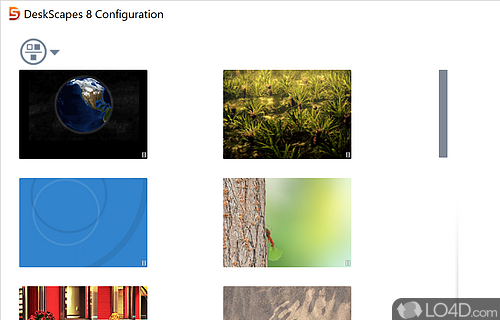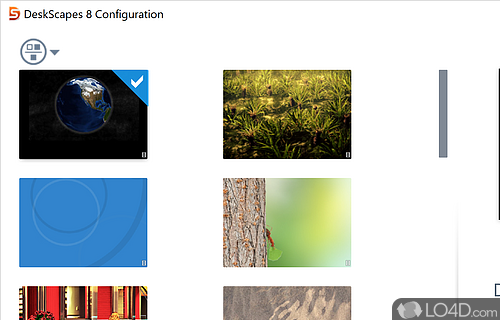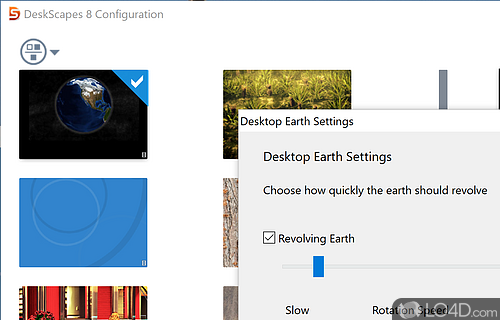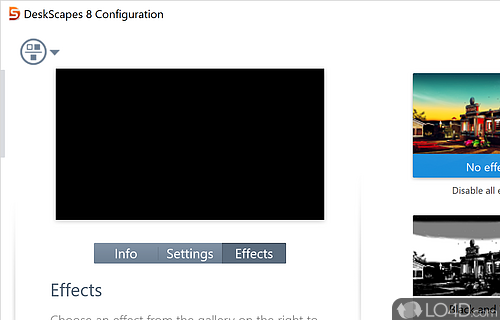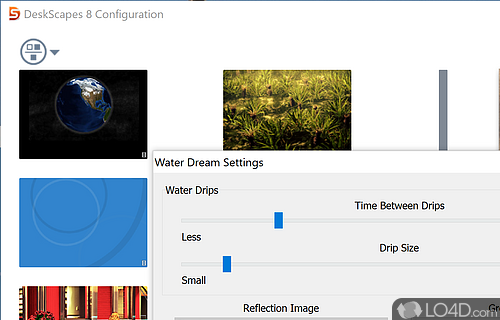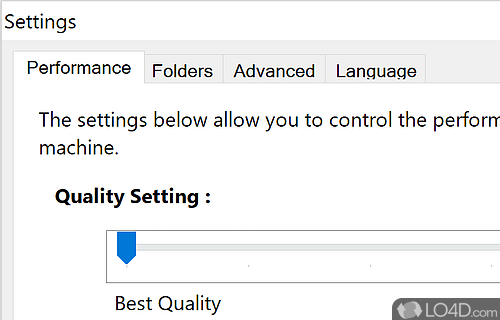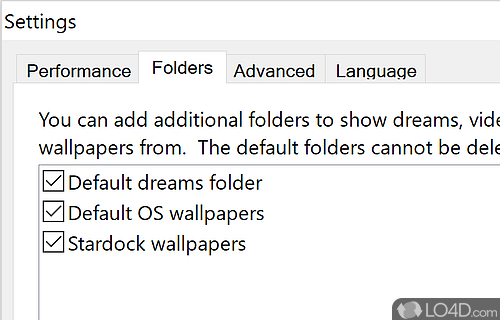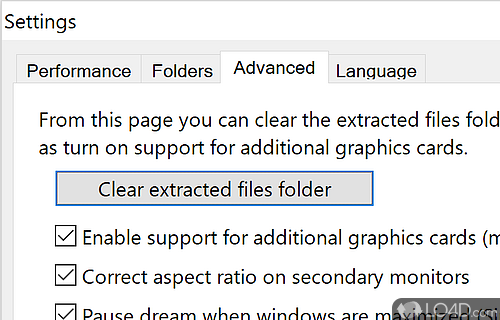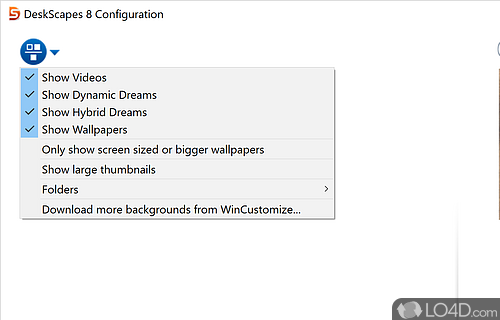An extensive theme system with effects and animations for your desktop.
DeskScapes is an extensive desktop enhancement application which provides you with many options to customize the look and feel of your Windows desktop.
The interface of the program is beautiful and very easy-to-use. There are several parts which you can use to customize your desktop background and choose whether you want a dynamic background, a video of some sort or something in between.
You can also apply filters to desktop background settings so that only the best rated backgrounds are used. You can also choose which color schemes you would like to use and apply filters to them like saturation. For animated backgrounds, you can also change the speed of the animations if you please.
Stardocks DeskScapes is really a great way to add some life to your desktop and changing the transparency of icons is also pretty cool.
In addition, DeskScapes also supports additional monitors.
In terms of system resources, DeskScapes does use a little bit of RAM and CPU so users with low-end systems or those running often on a battery might want to avoid it. Otherwise, some nice options when it comes to sprucing up your desktop.
Features of DeskScapes
- Animated wallpapers: Create visually stunning wallpaper with effects and animations.
- Color filters: Quickly adjust the look of your wallpaper with color filters.
- Compatibility: Compatible with multiple image and video formats.
- Customization: Personalize your desktop with photos, videos and animations.
- Dream Maker: Create your own dreamscapes with a powerful editor.
- Dynamic wallpapers: Synchronize your wallpaper with the time of day or your music library.
- Hotkeys: Assign hotkeys to quickly switch between wallpapers.
- Memory Optimization: Help keep your system running smoothly with memory optimization.
- Performance: Optimized to run efficiently with minimal system resources.
- Randomizer: Automatically alternate between wallpapers to keep your desktop looking fresh.
- Screen savers: Create custom screen savers with photos and videos.
- Themes: Use ready-made themes to quickly change the look of your desktop.
- Transition Effects: Add effects to transition between wallpapers.
- Video Support: Add videos as your desktop background.
Compatibility and License
This download is licensed as shareware for the Windows operating system from desktop enhancement software and can be used as a free trial until the trial period ends (after an unspecified number of days). The DeskScapes 11.02 demo is available to all software users as a free download with potential restrictions and is not necessarily the full version of this software.
Is DeskScapes for Windows 11?
Yes. It can run on a PC with Windows 11 or Windows 10. Previous versions of the OS shouldn't be a problem with Windows 8 and Windows 7 having been tested. It's only available as a 64-bit download.
Filed under:
- DeskScapes Download
- Animated Wallpaper Software
- Software for Windows 11